Inclusive App Design | Making Technology Accessible For All
In today’s digital age, creating apps that are easy to understand and user-friendly for everyone is not just a trend but a necessity. Inclusive app design focuses on making mobile applications usable by a wide range of people, regardless of their abilities, age, or background. This approach ensures that everyone, including those who may face difficulties, can enjoy a perfect and enjoyable experience.
Join us, as we are going to uncover the important elements of inclusive mobile app design and learn how to implement them effectively in your projects. By prioritizing inclusivity, you can create mobile apps that stand out in the market and provide a superior user experience for all.

Why Is Inclusive App Design Important?
Inclusive mobile app design is important for several reasons. It’s not just about following trends, it’s about making sure that everyone can use and benefit from your app. Here’s why inclusive app design matters:
1. Better User Experience
When an app is designed inclusively, it’s easier and more enjoyable for everyone to use. This means people are less likely to get frustrated and more likely to keep using your app.
Example: Imagine an app with clear labels, simple navigation, and readable text. Users can quickly find what they need and understand how to use the app without confusion.
2. Reaching a Wider Audience
An inclusive app design can be used by a more diverse group of people, which increases the number of potential users. This includes people of different ages, cultures, languages, and abilities.
Example: By offering your app in multiple languages and ensuring it works well for people with different abilities, you can attract users from around the world and different walks of life.
3. Positive Brand Image
When you design inclusively, you show that you care about all users, which can improve your brand’s reputation. People appreciate companies that consider their needs and strive to make their products accessible to everyone.
Example: If users know that your app is easy to use for everyone, they are more likely to recommend it to friends and family, and you’ll get positive reviews and feedback.
4. Legal Responsibility
In many places, there are laws and regulations requiring digital products to be accessible to people with disabilities. By designing inclusively, you can consider these legal requirements and avoid potential fines or legal issues.
Example: Following accessibility guidelines and standards, like the Web Content Accessibility Guidelines (WCAG), helps ensure your digital marketing agency meets legal requirements and supports users who rely on technologies.
4. Improved Market Competitiveness
Inclusive design can set your app apart from competitors and it is a necessary part of your app development services. When users have a choice between an app that is easy for everyone to use and one that isn’t, they are more likely to choose the inclusive one.
Example: An app that works well for people with visual elements, hearing loss, or limited mobility can attract loyal users from these groups, giving you an edge over less inclusive competitors.
5. Encouraging Innovation
This leads to new and creative solutions that benefit all users. Thinking about different ways people interact with technology can inspire innovative inclusive app design features and improvements.
Example: Features like voice control, customizable interfaces, and alternative navigation methods can start as accessibility solutions but become popular with all users for their convenience and flexibility.
6. Social Responsibility
As developers and designers, there is a social responsibility to create products that are accessible to all. Inclusive design promotes equality and ensures that no one is left behind in the digital age.
Example: By making your app accessible, you contribute to a more inclusive society where everyone has the opportunity to participate and benefit from digital advancements.

Key Features of Inclusive App Design
1. Simple and Clear Navigation
Why it matters: Clear and simple navigation is important for ensuring that users can easily find their way around your app. If users can’t find what they need quickly, they’ll get frustrated and likely stop using your app.
How to do it:
- Use Clear Labels: All buttons and menus should have clear, descriptive labels. Avoid technical terms that might confuse users.
- Logical Structure: Organize your app’s content in a logical, easy-to-follow structure. Group related items together and ensure that the most important inclusive app design features are easy to access.
- Search Function: Include a search bar to help users quickly find specific content or features within the app.
Example: An app with a clean, straightforward layout where users can easily find the home, search, and settings buttons, and where each button is clearly labeled.
2. Easy-to-Read Text
Why it matters: Not everyone has perfect eyesight, and some people may have trouble reading small or fancy text. Making your text easy to read ensures that more users can engage with your content comfortably.
How to do it:
- Readable Fonts: Use simple, sans-serif fonts that are easy to read. Avoid overly decorative fonts.
- Appropriate Size: Ensure the font size is large enough to read comfortably, typically at least 16 pixels.
- High Contrast: Ensure there is a high contrast between the text and its background. Dark text on a light background or light text on a dark background works best.
- Adjustable Text Size: Allow users to increase or decrease text size according to their preference.
Example: Text that is large enough to read stands out clearly against the background, with the option for users to adjust the size as needed.
3. Visual and Audio
Why it matters: Different users have different needs. Some might rely more on visuals, while others might need audio cues. Providing multiple ways to receive information ensures that all users can understand and interact with your app effectively.
How to do it:
- Use Icons and Images: Supplement text with icons and images to help convey information more effectively. Icons can quickly communicate actions like ‘edit,’ ‘delete,’ or ‘save.’
- Provide Audio Descriptions: For users who rely on audio, include audio descriptions for key information and instructions. Ensure your app is compatible with screen readers.
- Accessible Media: Use captions for videos and provide transcripts for audio content for users who are deaf or hard of hearing.
Example: An app that uses clear icons alongside text buttons and provides audio options that read out instructions, ensuring users with different needs can interact with the app.
4. Touch-Friendly Design
Why it matters: Users interact with apps on many devices, often using their fingers. Making sure your app is touch-friendly improves the overall user experience, especially on mobile devices and use by business application developer.
How to do it:
- Large Touch Targets: Ensure buttons and other interactive elements are large enough to tap easily without accidentally hitting adjacent elements.
- Spacing Between Elements: Leave enough space between interactive elements to prevent mis-taps.
- Gestures: Support common gestures like swiping, pinching, and tapping to make navigation intuitive and easy.
Example: Buttons that are big enough to tap without accidentally pressing the wrong one and sufficient space between them to avoid mis-taps.
5. Multi-Language Support
Why it matters: People from different parts of the world speak different languages. Offering multi-language support makes your app accessible to a global audience.
How to do it:
- Language Options: Provide your app in multiple languages. Allow users to easily switch between languages in the settings.
- Simple Language: Use simple, clear language that is easy to translate and understand.
- Text Expansion: Ensure your app can handle text expansion or contraction that occurs with different languages. Some languages require more space than others.
Example: A settings menu that allows users to choose their preferred language and an app interface that adjusts text elements dynamically to accommodate different languages.
6. Flexibility and Customization
Why it matters: Different users have different preferences and needs. Allowing customization ensures that users can use the app experience to suit their individual requirements.
How to do it:
- Theme Options: Offer different themes, such as dark mode and light mode, for different lighting conditions and user preferences.
- Adjustable Settings: Allow users to adjust text size, color contrast, and other display settings.
- Multiple Ways to Complete Tasks: Provide different methods for completing tasks, such as voice commands, touch interactions, and keyboard shortcuts.
Example: An app that lets users switch to dark mode for better visibility at night, adjust text size for easier reading, and use voice commands to navigate.
7. Testing with Real Users
Why it matters: The best way to know if your app is truly inclusive is to test it with real users from diverse backgrounds. This helps identify issues that you might not have considered and provides valuable feedback for improvements.
How to do it:
- Usability Testing: Conduct usability tests with a diverse group of users, including different ages, languages, and abilities.
- Gather Feedback: Collect detailed feedback on their experience, focusing on any difficulties they encountered.
- Iterate and Improve: Use the feedback to make necessary improvements and continuously update your app to meet the needs of all users.
Example: Inviting people of different ages, languages, and abilities to try your app and provide feedback, then using that feedback to make the app better.

FAQ’S
What are the challenges of inclusive app design?
Inclusive app design comes with several challenges. One major challenge is ensuring the app works well for everyone, including people with different abilities, languages, and devices. Another challenge is testing the app with a diverse group of users to make sure it’s truly inclusive. This can take more time and resources.
What are the basics of inclusive design?
The basics of inclusive design focus on making sure everyone can use and enjoy your app. This means creating simple and clear navigation so users can easily find what they need. Text should be easy to read, with good contrast and adjustable sizes.. The design should be touch-friendly, with large buttons and enough space between them.
What are the considerations of inclusive design?
Inclusive design aims to meet the needs of a wide range of people, including those with different abilities, ages, cultures, economic situations, education levels, genders, locations, languages, and races. This ensures that everyone can use and benefit from the app, regardless of their background or circumstances.
How does inclusive design relate to good design?
Good design is not just about how something looks, but also how it works for all users. Inclusive design focuses on meeting the needs of a diverse range of people, making the product easy to use, accessible, and welcoming to everyone. When a design is inclusive, it often results in a better overall user experience, which is the goal of good design.
Finalization
Inclusive app design is all about making sure your app is accessible and easy to use for everyone. When you prioritize inclusivity, you not only make your app better for everyone but also show that you care about all your users. This can lead to a wider audience, a better reputation, and a more successful app overall.
Start implementing these key features today and make your app inclusive for everyone!
Stay Informed, Stay Ahead
Explore our insightful articles and stay updated on the latest trends, tips, and strategies shaping the digital marketing landscape.